Kako nastaviti patchbay v studiu
Kaj je Patchbay?
Patchbay deluje kot središče za povezovanje vseh komponent vašega studia, vključno z mikrofoni, predojačevalci, zunanjimi učinki, mešalnimi mizami, slušalkami ali katerim koli zvočnim virom ali ciljem v vašem sistemu.
Preden sem imel patchbay, sem nenehno odklapljal in ponovno povezoval kable iz vhodov in izhodov svoje opreme. Zdaj pa lahko vse pustim povezano s patchbayom in preprosto uporabim patch kabel za vzpostavitev povezav po meri, kot je potrebno. To mi prihrani veliko časa pri namestitvi, prepreči napake pri popravkih, ki stanejo še več časa, poleg tega pa zaščiti mojo opremo in kable pred nenehno obrabo.
Na hrbtni strani tega ¼” TRS patchbay-ja boste našli 24 vhodnih priključkov v zgornji vrstici in 24 izhodnih priključkov na dnu. Teh 48 priključkov na zadnji strani ustreza 48 priključkom na sprednji strani patchbaya. Tako lahko imate vso svojo opremo priključeno na vtičnice na zadnji strani in nastavite pretok signala po meri tako, da povežete sprednje vtičnice skupaj s patch kabli.

Kako nastaviti Patchbay
Ko nastavljate patchbay, je pomembno razmišljati o splošnem toku signala v vašem studiu. Na ta način lahko svoj patchbay postavite tako, da bodo osnovne funkcije vašega studia nastavljene privzeto, brez potrebe po patch kablih. To je mogoče zaradi funkcije, vgrajene v večino zvočnih patchbay-ov, imenovane normalizacija.
Zamislite si vsak navpični par vtičnic na patchbayu kot modul. Obstajajo trije splošni načini in način, ki ga izberete, bo določil, kako bo ta modul deloval.
Način Thru
Prvi in najbolj osnovni način je način "Thru". To pomeni, da bo zgornja vtičnica na zadnji strani preprosto stekla v zgornjo vtičnico na sprednji strani, spodnja vtičnica na sprednji strani pa bo preprosto stekla v spodnjo vrstico na zadnji strani. V tem načinu zgornja in spodnja vtičnica delujeta neodvisno.
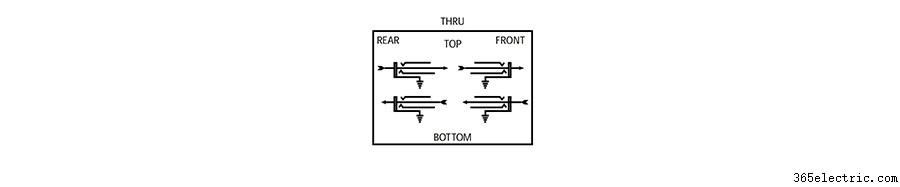
Napol normalno
Drugi način se imenuje polnormalno. V napol običajnem načinu priključki na zadnji strani še vedno ustrezajo priključkom na sprednji strani (tako kot v načinu 'Thru'), vendar bo signal iz zgornjega priključka privzeto samodejno stekel navzdol do spodnjega priključka, ko ni priključnega kabla je povezan. V napol normalnem načinu se ta privzeta povezava prekine, ko nekaj priključite na spodnji priključek na sprednji plošči. Z drugimi besedami, izhodni priključek na vrhu teče v vhodni priključek na dnu, razen če je na ta vhodni priključek priključeno kaj drugega.
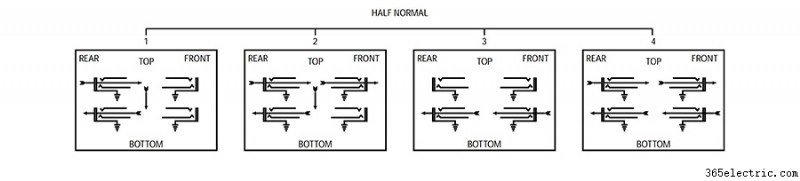
Normalno
Tretji način se imenuje polno normalno. In full-normal mode, the default connection from top to bottom will be broken when a cable is connected to either the top or the bottom jack on the front panel. So, connecting a patch cable to the output or the input jack will break the default connection.
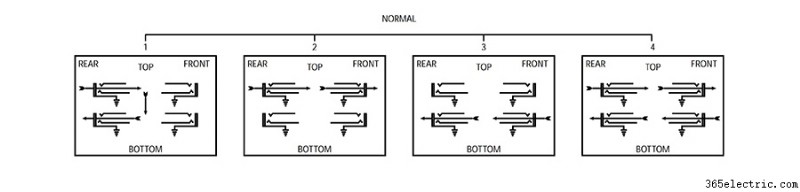
Patchbay Layout
There are lots of uses for each of these modes and the possibilities are endless, but here are some examples of how I have set up my patchbay to meet the needs of the various devices in my studio.
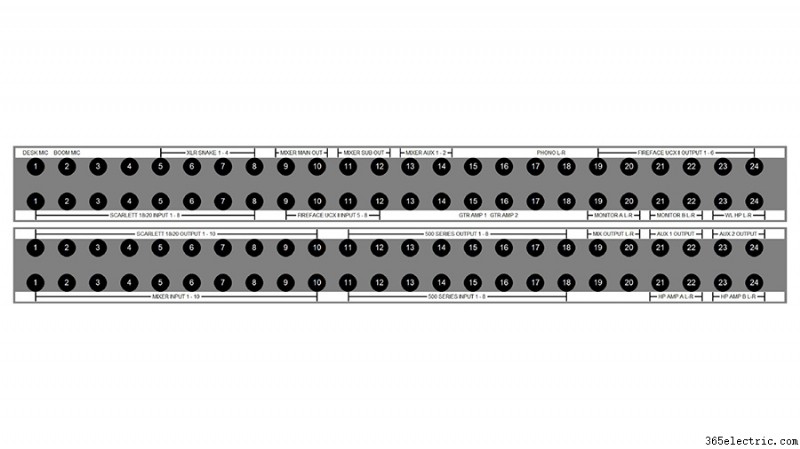
The top left corner of my patchbay is where my microphones come in. Some of my microphones (like this boom mic) are directly wired into the top row of jacks on the back of my patchbay. Alternatively, I could have an XLR panel in the back of the room that connects to the top row of jacks on the back of the patchbay. That way, I could connect a microphone to that XLR panel which would then be available on the top row of my patchbay.
I will almost always want my microphones to connect to the microphone preamps on my audio interface, so I’ve set these jacks up in full-normal mode. This means the mics will be connected to my interface by default without any patching. But if I want to patch the microphone to a different mic preamp I can simply do so with a patch cable.
I chose to use full-normal instead of half-normal, because I don’t want to accidentally connect my microphone to two preamps that are both supplying phantom power. When I connect a patch cable to the top jack, it automatically breaks the connection to my interface. This also prevents me from connecting two microphones to the same audio interface preamp.
The other essential connections for my typical workflow are set up using half-normal mode. For example, my interface outputs flow directly to the input of my monitors. If I want to patch my turntable directly into my monitors for a pure analog connection, I can patch from my phono output jacks to the monitor input jacks and bypass the other components of the system. Given that this is set up in half-normal mode, the default connection from the interface outputs will be broken when I connect to the monitor input jacks.
Half-normal jacks also provide a way to split a signal. Let’s say I want to send my interface output to the input of my monitors while also sending that output to my wireless headphones. I just patch the output of my interface to the input of my wireless headphone transmitter and the signal still flows down to the speakers, because nothing is connected to the bottom jack. Remember – in half-normal mode, the connection is only broken when there is a plug in the bottom jack.
I use ‘Thru’ mode for my outboard effects and preamps because I don’t want the outputs of my compressor or outboard preamps to feed into their own inputs and create a feedback loop. Setting these modules to ‘Thru’ mode keeps the top jack and bottom jack independent from one another, meaning I need to manually patch these devices anytime I want to use them.
Which Patchbay Should You Use?
I have two 48-point ¼-inch TRS patchbays. One is a Neutrik, which costs about $100. The other is a Samson S-Patch Plus, which is a little more expensive. I’ve had some time to compare these two options and I think the Samson is well worth the extra money.
If I want to change the mode on any module in the Samson S-Patch Plus, I just need to toggle the switch between the top and bottom jack.

In order to switch the mode on one of the Neutrik modules, I need to disconnect the jacks from the front and back, remove the front panel of the entire patchbay, take the module out, flip it around, and reassemble everything.
This has caused me a few headaches as I have continued to add components and shift things around on the patchbays, so I would definitely recommend going with the Samson S-Patch Plus if you’re on the fence.
You should also consider how much space you have and how many connections you’ll need. These two 48-port patchbays take up 1RU of rack space each, which can really add up…
If you’ve got a larger collection of components or less rack space to work with, you may want to look into a TT (or tiny telephone connector) patchbay instead. These will be more space efficient, as the density of connection points is much greater with these smaller connectors.
You will also find patchbays that have multi-channel connectors in the rear rather than the same connection type on front and back. This can make for a cleaner setup, utilizing multi-channel fanouts rather than an individual cable on the rear panel for each connection.
